
How a Keyboard Scanner App Makes Everyday Tasks Easier
How many times have you tried to register for something, or typed in a long wifi password, only to get the message, “ERROR, ACCESS DENIED!”
We hear you. Typing mistakes are a pain and a huge waste of time. Human brains just aren’t built for manually entering lists of jumbled numbers and letters.
That’s why people who are tired of typing are downloading keyboard scanner apps to make their everyday life easier.
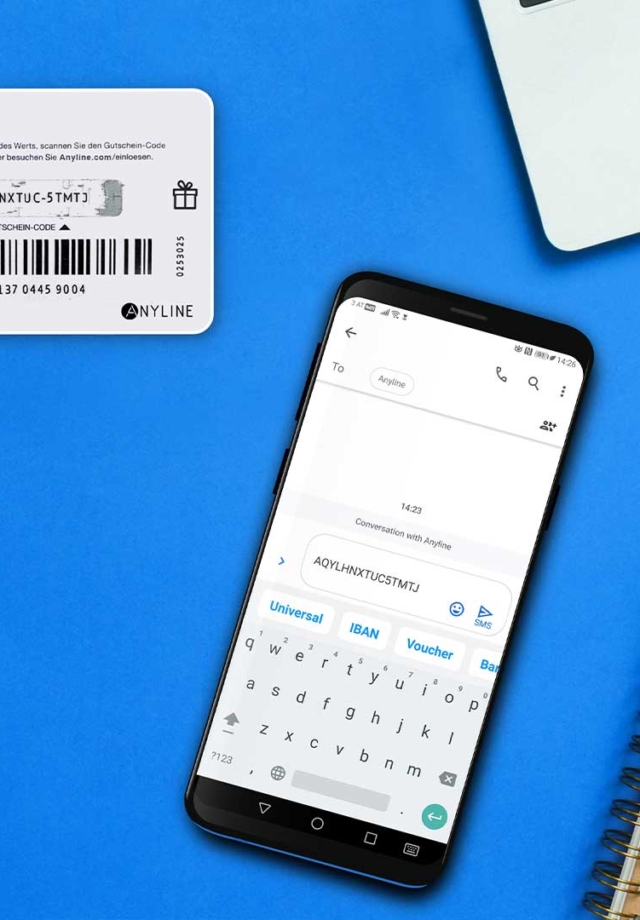
What is a Keyboard Scanner App?
A good keyboard app saves the user time by enabling them to scan data with their phone’s camera, and then paste it anywhere, like in a browser, email or messaging app. They are sometimes called a keyboard wedge, but it’s the same thing.
It looks just like a normal keyboard that you use on any app on your phone. The difference is that you can click a ‘scan’ button to capture data instead of typing.
For example, the Anyline Keyboard app scans text, such as WIFI passwords, IBANs, and passport information, as well as barcodes and QR codes.
When Can You Use a Keyboard Scanner App?
Here are just a few examples of how you can use a Keyboard app every day:
Streaming TV: As people spend more time at home, one convenient use of the Keyboard app is helping viewers connect their TV or devices to streaming services, like Youtube, ESPN and Amazon prime video. By simply scanning the pairing code on their TV screen, users can instantly connect their device and stream their favorite show in seconds.
Getting online quickly: If you are in a public place or visiting a friend’s house, it’s easy to get the WIFI password wrong again and again. With a Keyboard app that includes an OCR Scanner, you can just scan the password and enter it immediately!
Holiday bookings and check-in: Using a Keyboard app also lets holidaymakers book flights and hotel rooms in a fraction of the time. By simply scanning your passport information or driver’s license (US only), you can complete purchases faster and without mistakes. Then, when you need to check in, it’s easy and fast to scan your data to fill in the necessary information.
Some keyboard apps are ‘freemium’, or charge for specific functionalities. However, the Anyline Keyboard app is completely free for anyone.

