
What is OCR? An Introduction to Optical Character Recognition
Optical Character Recognition (OCR) defines the process of mechanically or electronically converting scanned images of handwritten, typed, or printed text into machine-encoded text. Think of it as the process of turning analog data, digital.
In this introductory article, you’ll learn about:
- What is OCR Technology?
- How does optical character recognition work?
You don’t need to be an experienced developer or technician to learn about what OCR is and understand how it works. Here, we are going to explain the technology with a minimal amount of technical jargon.
If you already know what OCR is, please just skip ahead to the section on how it works, or start with the examples of what you can do with the technology.
What is OCR?
As OCR stands for optical character recognition, OCR technology deals with the problem of recognizing all kinds of different characters. Both handwritten and printed characters can be recognized and converted into a machine-readable, digital data format.
Think of any kind of serial number or code consisting of numbers and letters that you need digitized. By using OCR you can transform these codes into a digital output. The technology makes use of many different techniques. Put simply, the image taken is processed, the characters extracted, and are then recognized.
What OCR does not do is consider the actual nature of the object that you want to scan. It simply “takes a look” at the characters that you aim to transform into a digital format. For example, if you scan a word it will learn and recognize the letters, but not the meaning of the word.
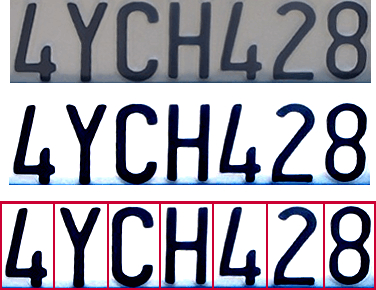
How does Optical Character Recognition Work?
Let’s have a look at three basic steps of optical character recognition: image pre-processing; character recognition; and the post-processing of the output.
Step 1: Image Pre-Processing in OCR
OCR software often pre-processes images to improve the chances of successful recognition. The aim of image pre-processing is an improvement of the actual image data. In this way, unwanted distortions are suppressed and specific image features are enhanced. These two processes are important for the following steps.
Step 2: Character Recognition in OCR
Character Recognition of License Plates
For the actual character recognition, it is important to understand what “feature extraction” is. When the input data is too large to be processed, only a reduced set of features is selected. The features selected are expected to be the important ones while those that are suspected to be redundant are ignored. By using the reduced set of data instead of the initial large one, the performance is increased.
For the process of OCR, this is important as the algorithm has to detect specific portions or shapes of a digitized image or video stream.
Step 3: Post-Processing in OCR
Post-processing is another error correction technique that ensures the high accuracy of OCR. The accuracy can be further improved if the output is restricted by a lexicon. That way, the algorithm can fall back to a list of words that are allowed to occur in the scanned document for example.
OCR is not only used to identify proper words but can also read numbers and codes. This is useful for identifying long strings of numbers and letters, such as serial numbers used in many industries.
To better deal with different types of input OCR, some providers started to develop specific OCR systems. These systems are able to deal with the special images, and to improve the recognition accuracy, even more, they combined various optimization techniques.
For example, they used business rules, standard expressions, or rich information contained in the color image. This strategy of merging various optimization techniques is called “application-oriented OCR” or “customized OCR”. It is used in applications such as business card OCR, invoice OCR, and ID card OCR.
Use Cases for OCR Technology
The possibilities for using optical character recognition software is widespread as OCR can be combined with a broad range of technologies. Here are a few examples of possible use cases including OCR software:

1. Identification Processes in OCR
Machine Readable Zone (MRZ) in a Passport
Passports and IDs have a machine-readable zone (MRZ) that can be scanned. OCR can speed up the process of identifying and registering people. This is useful for security forces at borders or other checkpoints. It can also be used for commercial purposes to increase customer engagement, such as the check-in process within hotels, or the registration process with banks and other businesses.
2. Marketing Campaigns with OCR
Leading brands are making use of OCR to run innovative and engaging campaigns to drive engagement with their customers. Think of all the voucher codes that customers can redeem by typing them in. Or numbers printed on the inside of a bottle cap that you need to collect.
All of these campaigns can make use of OCR by integrating the software, which easily integrates into company websites and apps. That way, they minimize the hurdle of online registration and remove the need for customers to typing in a series of numbers and letters.
Take a look at how PepsiCo uses OCR in one of their marketing campaigns in Turkey to scan voucher codes inside packets of their popular chips like Lays, Ruffles, and Doritos:
Marketing Campaigns with OCR - PepsiCo Turkey
3. OCR in Payment Processes
IBAN Scanning with OCR
The International Bank Account Number (IBAN) serves to identify bank accounts across borders. The IBAN may come in different lengths and can consist of numbers as well as letters. To ease cross-border transactions banking apps can easily integrate OCR software. That way their customers can scan their IBAN instead of tediously typing it in.
OCR Tools
There is a lot of OCR software that specializes in one specific use case, such as credit card scanning or document scanning. But OCR can be useful for so many different parts of our lives. Businesses often require a combination of OCR solutions together, and it is, therefore, better to work with providers who can handle multiple kinds of scanning.
Read more about OCR Technology
- Overview of Anyline’s Mobile OCR Technology
- Which OCR Technology is the Best?
- Optical Character Recognition (OCR) – A Branch of Computer Vision
- Github – OCR Examples App Android
- Github – OCR Examples App iOS
Anyline OCR SDK & Demo Apps
Anyline’s mobile scanning technology is available to integrate into your mobile app or website as a cross-platform OCR SDK (software development kit). Test our solutions on Android, iOS, Windows, and more platforms & devices today. Anyline’s OCR application for mobile scanning can be integrated into any app or website with ease. Download our OCR SDK and get your free 30-Day trial to see how OCR solutions and mobile scanning technology optimize workflows & business processes.
Our Mobile Scanning SDK Demo includes access to all of the following OCR solutions:
- License Plate Scanning
- Passport / ID MRZ Scanning
- Driver’s License Scanning
- Utility Meter Scanning
- Serial Number Scanning
- Document Scanning
- Vehicle Identification Number (VIN) Scanning
- Barcode Scanning
- Tire Identification Number (TIN) Scanning
The Anyline SDK provides OCR-enhanced mobile scanning solutions for many different industries & a broad range of various use cases.



